Zero to Kubernetes dev environment on OS X
Setting up a local OS X dev environment for Kubernetes cluster is quite the job.
This can be easily achieved using Kubernetes Solo cluster for OS X App
Kube-Solo for Mac OS X is a Mac Status bar App which works like a wrapper around the corectl command line tool and bootstraps Kubernetes on a standalone CoreOS VM machine.
The App will set you up with the single node Kubernetes cluster using CoreOS VM and fleet units for master/node services.
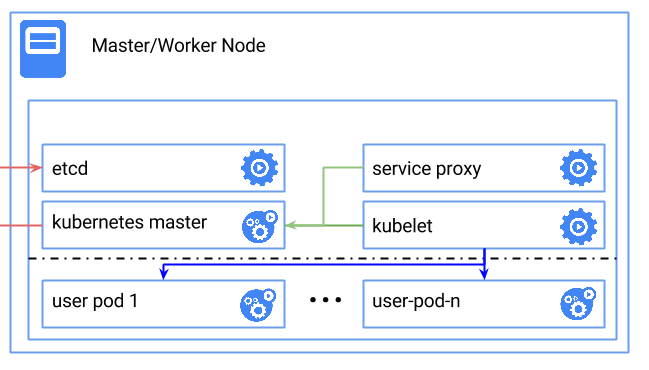
The App will automatically download CoreOS ISO file and bootstrap Kubernetes cluster, all necessary files to run cluster are part of the App, you just need to download and install iTerm2 yourself. There is no need to have VirtualBox and Vagrant installed on your Mac, as the App uses a small binary of corectl to run Virtual Machines on OS X.
After App's install you will have a fully functional local Kubernetes cluster, which VM can be controlled via Status Bar and there you will be able:
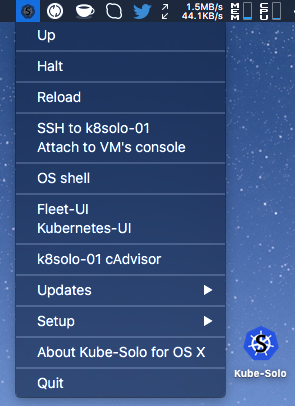
- Up, Halt, Reload VM
- SSH to VM
- Preset OS Shell will open pre-set shell with fleet and Kubernetes master IP and all necessary binaries in place
- You can upgrade the Kubernetes cluster in to the new version when it is available.
- Fleet-UI will show running fleet units
- Kubernetes Dashboard will open Kubernetes Dashboard where you can check Node, Pods, Replication Controllers and etc.
Here are examples to start working with Kubernetes
Happy Kuberneting :) !!!