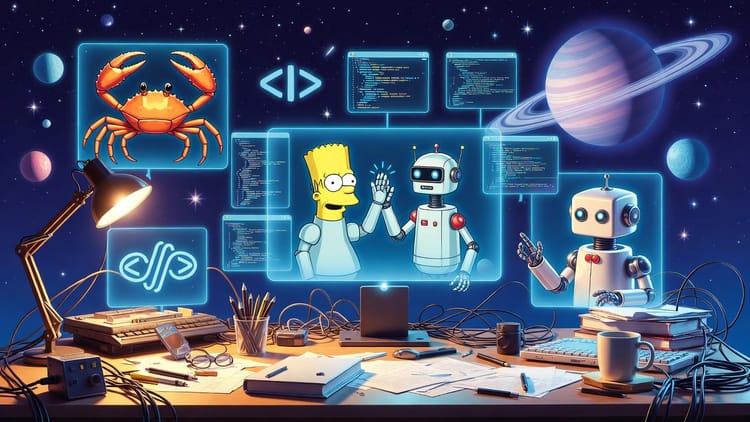Unlocking the Power of AI Coding Agents: A Deep Dive into OpenAI's AGENTS.md Format

Imagine you're knee-deep in a sprawling codebase, wrestling with setup quirks, testing rituals, and pull request etiquette that only the project's veterans truly understand. Now, picture an AI sidekick that jumps in, grasps all that context instantly, and starts churning out code, fixes, or tests without you having to explain a thing. Sounds like sci-fi? Well, with the rise of AI coding agents, it's becoming everyday reality. Enter AGENTS.md—a simple yet ingenious open format pioneered by OpenAI and collaborators like Amp, Cursor, and Factory.
AGENTS.md is essentially a "README for robots": a dedicated Markdown file in your repository that provides tailored instructions for AI agents to navigate, contribute to, and enhance your project. Launched via OpenAI's GitHub repository at https://github.com/openai/agents.md and showcased on https://agents.md, this format standardizes how AI tools interact with codebases. Why does it matter? In a world where AI is accelerating development, AGENTS.md bridges the gap between human-written code and machine-assisted workflows, making collaboration seamless and efficient.
In this post, we'll explore what AGENTS.md is, why adopting it is a game-changer for developers, and how it supercharges local code development. Whether you're building solo or in a team, you'll see how this format turns AI from a novelty into a reliable partner. We'll break it down step-by-step, with examples and practical tips, all while keeping things grounded—no hype, just helpful insights. By the end, you'll be ready to drop an AGENTS.md into your next project and watch the magic unfold.
What is AGENTS.md?
At its core, AGENTS.md is a lightweight Markdown file placed in your repository's root (or subdirectories for monorepos). It's designed specifically for guiding AI coding agents—think tools like OpenAI's Codex, which can generate, refactor, or debug code based on natural language prompts. Unlike a standard README.md, which targets human readers, AGENTS.md focuses on machine-parseable instructions: setup commands, testing protocols, code style rules, and more.
The format emerged from collaborative efforts in the AI dev community. As detailed on https://agents.md, it's already in use by over 20,000 open-source projects, including OpenAI's own repos (which boast 88 such files). The goal? To create a predictable, open standard that evolves with community input, ensuring AI agents can "understand" project nuances without constant human intervention.
Key Components of an AGENTS.md File
A typical AGENTS.md includes sections like:
- Dev Environment Tips: Commands for setup and navigation.
- Testing Instructions: How to run tests, lint code, and verify changes.
- PR Instructions: Guidelines for commit messages, titles, and workflows.
- Code Style Guidelines: Preferences for syntax, patterns, and best practices.
It's flexible—nest it in subprojects if needed, with the closest file taking precedence. Here's a minimal example snippet in Markdown format, drawn from the official repo:
# AGENTS.md
## Dev environment tips
- To find out which packages exist: `pnpm dlx turbo run where <project_name>`
- To install a package in a workspace: `pnpm install --filter <project_name>`
- To add a new React + Vite package: `pnpm create vite@latest <project_name> -- --template react-ts`
- Always check the `package.json` for the exact name of the package.
## Testing instructions
- The CI plan is in `.github/workflows`.
- Run all tests: `pnpm turbo run test --filter <project_name>`
- Run a specific test: `pnpm vitest run -t "<test name>"`
- Ensure all tests pass; add/update tests for changes.
- Run linting: `pnpm lint --filter <project_name>`
## PR instructions
- Title format: `[<project_name>] <Title>`
- Run `pnpm lint` and `pnpm test` before committing.
This structure keeps things concise and actionable, making it easy for agents to follow.
Why AGENTS.md Matters
In the era of AI-driven development, consistency is king. Without a standard like AGENTS.md, AI agents rely on ad-hoc prompts or scraping READMEs, leading to errors, inconsistencies, or missed context. Here's why this format is a big deal:
Standardization Across Tools and Projects
AGENTS.md creates a universal language for AI agents. Whether you're using OpenAI's Codex, Google's Jules, or Cursor, the file provides a single source of truth. As noted in the GitHub repo summary, it's like a "dedicated, predictable place" for agent guidance. This reduces friction in multi-tool workflows and fosters an ecosystem where agents from different providers can interoperate seamlessly.
Enhancing AI Reliability and Safety
AI coding agents are powerful but can hallucinate or misinterpret instructions. AGENTS.md mitigates this by embedding project-specific rules—like strict TypeScript mode or functional programming patterns—directly into the repo. It also encourages including programmatic checks (e.g., "Run all tests and validate output"), ensuring agents self-verify their work. In large-scale projects, this prevents cascading errors and builds trust in AI outputs.
Community and Open-Source Benefits
Adopted by thousands of projects, AGENTS.md democratizes AI assistance. Open-source contributors can leverage agents more effectively, speeding up reviews and merges. Plus, as an open format, it's community-driven—no vendor lock-in. Collaborators like Factory and Amp have already integrated it, signaling broad industry buy-in.
Pros and Cons Table
To weigh it objectively:
| Aspect | Pros | Cons |
|---|---|---|
| Adoption Ease | Simple Markdown; drop into any repo. | Requires initial setup time. |
| AI Integration | Boosts agent accuracy and speed. | Limited if agents don't support it yet. |
| Scalability | Works for monorepos with nesting. | May need updates as projects evolve. |
| Community Impact | Standardizes AI-dev interactions. | Still emerging; not universal yet. |
Overall, the pros far outweigh the cons, especially as AI tools mature.
How AGENTS.md Helps Locally for Code Development
One of the coolest aspects of AGENTS.md is its impact on local development workflows. Running AI agents on your machine—without cloud dependencies—becomes a breeze, empowering solo devs or those with privacy concerns. Here's how it shines locally:
Streamlined Setup and Onboarding
Locally, an AGENTS.md file acts as your project's "AI onboarding doc." For instance, if you're using a local instance of an AI coding tool (like a fine-tuned model via Ollama or Hugging Face), the agent can parse the file to auto-configure environments. No more manually prompting: "Hey AI, how do I install deps in this pnpm monorepo?" The file spells it out, saving hours.
Real-world example: In a React project, the agent reads the dev tips section and runs pnpm create vite@latest to scaffold a new component, complete with TypeScript setup.
Automated Testing and Debugging
Local development often involves iterative testing. AGENTS.md guides agents to run specific commands, like pnpm vitest run -t "<test name>", ensuring changes are validated on-the-spot. This is huge for debugging: The agent can propose fixes, run lints/tests per the instructions, and iterate until everything passes—all locally, offline if needed.
Analogy: It's like giving your AI a cheat sheet for your project's CI/CD pipeline, but executed on your laptop.
Boosting Productivity in Code Generation
For code dev, agents using AGENTS.md can generate context-aware code. Say you're building a feature: The agent references style guidelines (e.g., "Use single quotes, avoid classes") to produce compliant snippets. Locally, this means faster prototyping without cloud latency.
Step-by-step local workflow:
- Clone repo with AGENTS.md.
- Launch local AI agent (e.g., via VS Code extension supporting Codex-like tools).
- Prompt: "Implement a new endpoint following project guidelines."
- Agent reads AGENTS.md, sets up env, generates code, tests it, and suggests a PR title.
Tools like Cursor or local LLM setups can hook into this, making AI a true extension of your IDE.
Case Study: Monorepo Madness Tamed
In a large monorepo (e.g., OpenAI's own), nested AGENTS.md files allow agents to handle subprojects independently. Locally, this means you can focus on one module while the agent manages deps and tests—perfect for offline work or resource-constrained machines.
Integrating AGENTS.md with AI Tools like Codex
OpenAI's Codex is a prime example of an agent that leverages AGENTS.md. As highlighted in OpenAI's announcement, Codex scans the file for guidance, enabling it to perform tasks like code completion or full feature implementation with project-specific fidelity.
To get started locally:
- Install a compatible tool (e.g., via API if local emulation exists).
- Add AGENTS.md to your repo.
- Prompt Codex: "Follow AGENTS.md to refactor this function."
Future integrations could include xAI's own agents, emphasizing exploration—imagine probing codebases for "universal mysteries" like optimization puzzles.
Conclusion
AGENTS.md is more than a file; it's a bridge to AI-augmented coding that's standardized, reliable, and developer-friendly. By providing clear instructions, it matters because it tames the chaos of AI integration, fostering innovation across projects. Locally, it transforms code development from a solo grind into a collaborative dance with intelligent agents, saving time and reducing errors.
Ready to try it? Drop an AGENTS.md into your repo today—start simple, iterate as needed. Check out the official site at https://agents.md for templates, or explore the GitHub repo for community examples. What open questions remain? How might this evolve with multimodal agents? Let's build the future of coding, one Markdown line at a time.