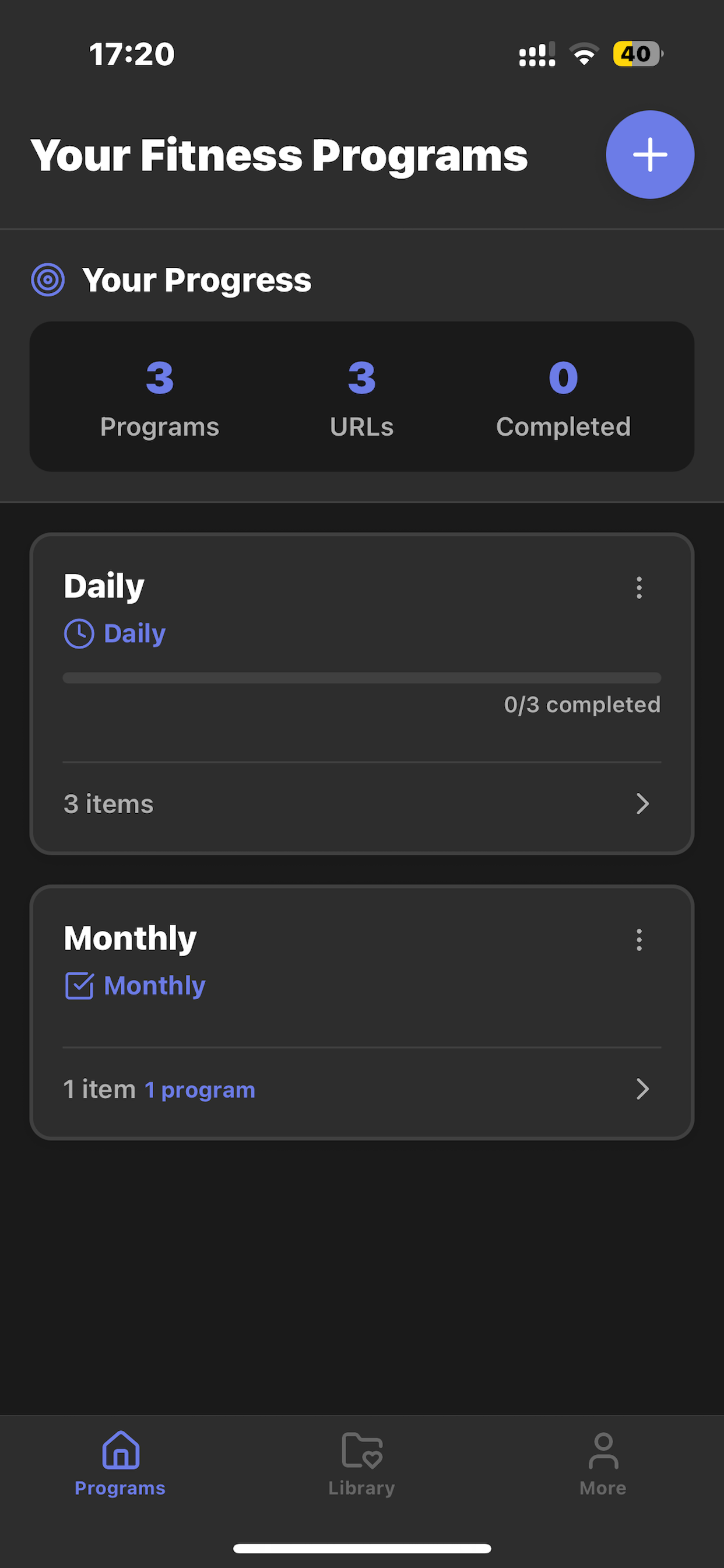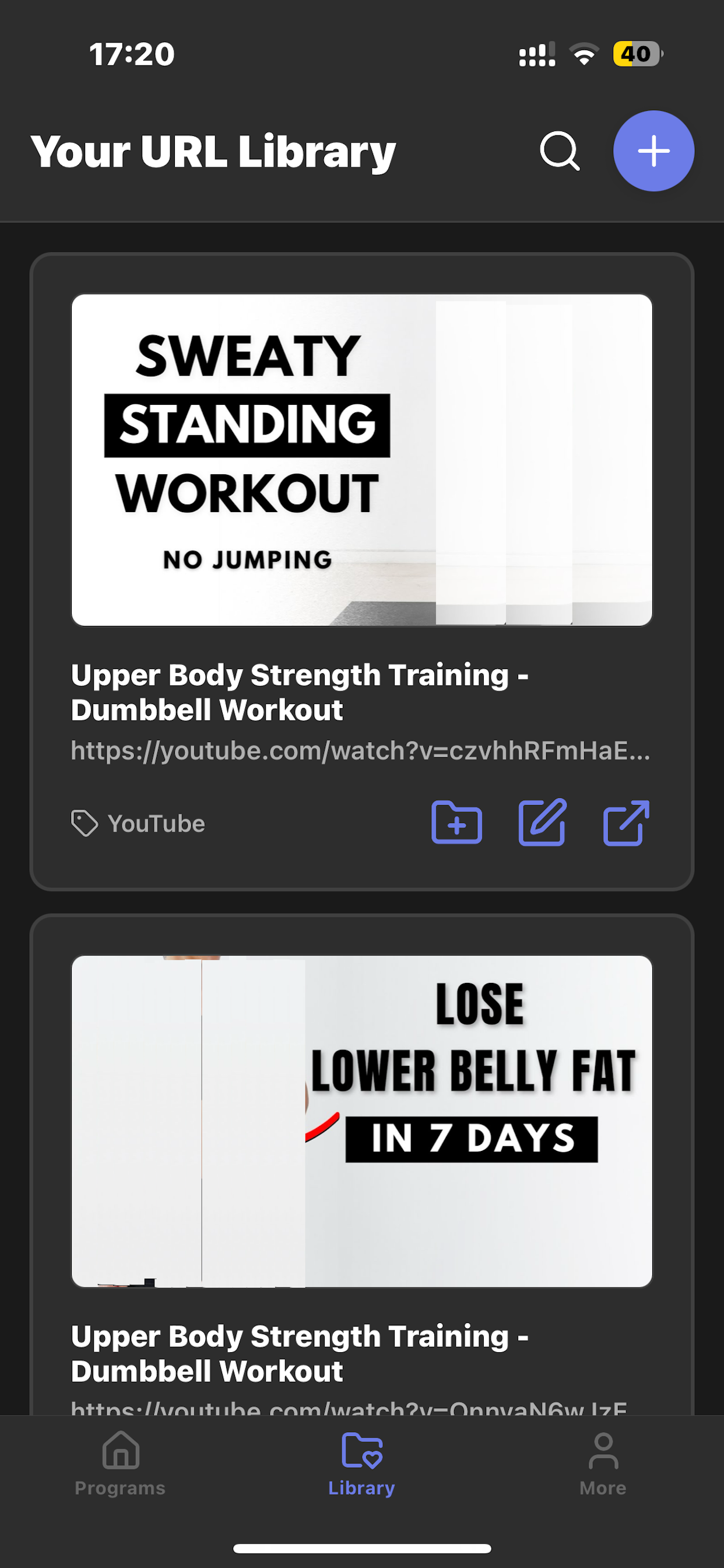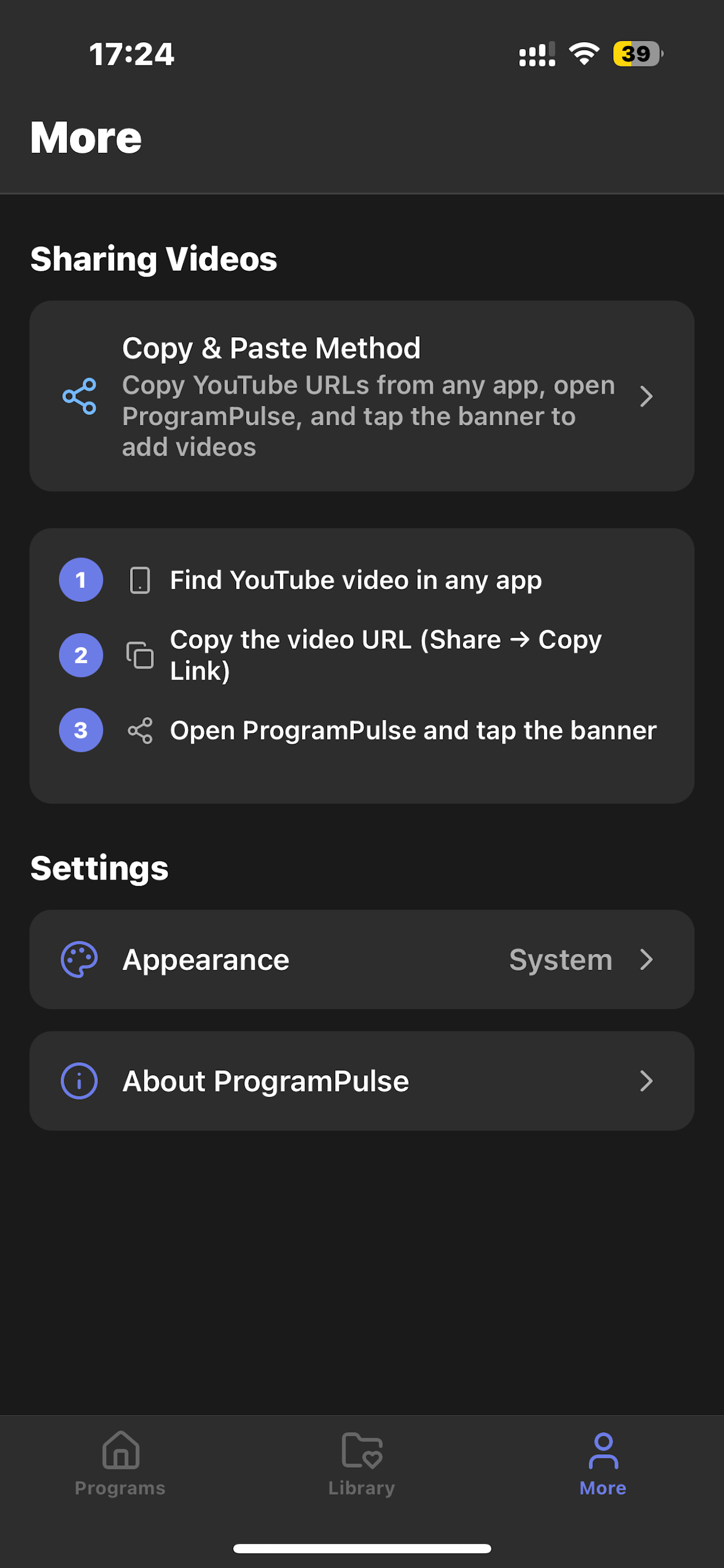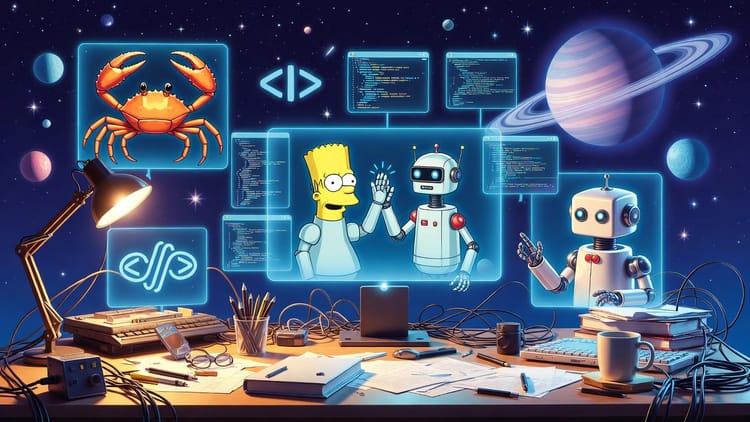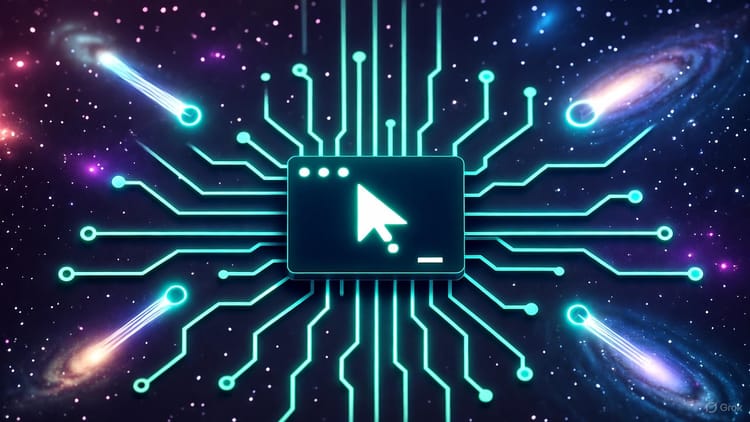From AI Prompts to App Store: My Journey Building a Fitness App with Grok and Rork

I've been leveraging AI coding assistants for years, but recently, Grok from xAI has become my ultimate go-to tool. Built by xAI, Grok stands out with its witty, maximally truthful responses that spark curiosity and cut straight to the chase. It's like having a brilliant, snarky engineer on speed dial, always ready to explore the universe of code with me. For this project, Grok was instrumental in crafting precise prompts and debugging ideas, turning vague concepts into actionable plans.
This project was born from nostalgia and necessity. Years ago, in my startup days, I tried building native iOS apps with Objective-C. Those attempts crashed and burned, but they taught me resilience, UI design, and the art of navigating Apple's ecosystem. Fast-forward to 2025, and my wife and I were frustrated by our clunky system for organizing YouTube fitness videos—our go-to for HIIT, yoga, and strength training. We needed a simple app to curate daily, weekly, and monthly workout programs based on YouTube links, without the bloat of commercial fitness apps.
Enter AI-powered app builders. I set out to create ProgramPulse Fitness, leveraging Grok to skip the grunt work and focus on the vision. In this post, I'll share my journey through failed experiments, the breakthrough with Rork, the trade-offs of React Native, and how Grok's prompt-crafting wizardry led to a live app on the App Store. We'll also peek into why AI-built apps are the future. Whether you're a seasoned dev or a curious newbie, this is a story of persistence, AI magic, and a love for clean code. Let's dive in.
My AI Toolkit: Grok
Grok is the snarky, brilliant engineer you wish you had on speed dial. Built by xAI, it excels at crafting precise, actionable prompts for complex tasks. For this app, I asked Grok: "Generate a detailed prompt for an AI app builder to create a fitness app that organizes YouTube-based training programs." Grok didn't just deliver a basic outline—it crafted a full app specification as a comprehensive prompt. This included UI specs (like tabbed navigation and video previews), data models (local storage schemas), edge cases (handling invalid URLs or offline access), monetization options (such as in-app purchases for premium program templates or ad-free experiences, freemium models with subscription tiers, or even affiliate links to fitness gear), scalability considerations (future cloud sync), and more. Its curiosity-driven approach (think cosmic exploration meets code) made it perfect for iterating prompts that other tools could execute, ensuring the spec was robust and forward-thinking.
The Why: Nostalgia Meets Practicality
My startup days in the 2010s were a crash course in iOS development. Objective-C was brutal—manual memory management, cryptic errors, and Xcode’s temper tantrums. My apps never shipped, but I learned MVC, delegates, and the pain of App Store rejections. Those lessons stuck.
Now, my wife and I were drowning in YouTube fitness chaos. We’d bookmark videos, jot plans in Google Docs, and fumble with reminders. I wanted an app that let us:
- Add YouTube videos to custom daily, weekly, or monthly programs.
- Schedule workouts with notifications.
- Track progress offline, no subscriptions or ads.
This wasn’t about building the next unicorn—just a tool to simplify our lives. AI app builders promised a shortcut, so I dove in.
The Struggle: Early Attempts with AI App Builders
I started with paid tiers of two hyped platforms, expecting magic. Spoiler: disappointment came first.
a0.dev (priced around $20/month—check their site for details) claimed to turn descriptions into apps. I fed it: "Build an iOS app for YouTube fitness programs." Hours later, I got uncompilable code, missing features, and no native feel. Pros? None. Cons? Slow, buggy, and a waste of time.
Next, alexcodes.app (~$30/month) promised native iOS apps. I tried a test todo app, then my fitness idea. Both attempts flopped—Swift code riddled with errors, no YouTube integration, and UI that screamed "prototype." It’s not ready for prime time; I’ll review it later when it matures.
Frustrated, I turned to Grok. Its optimized prompts became my secret weapon, leading me to Rork.com.
Breakthrough with Rork: Prompt-Driven Development
Rork was a game-changer. This AI-powered platform generates full React Native apps—cross-platform for iOS and Android—based on text prompts, wireframes, or images. No manual setup, no boilerplate. You describe, it builds. I focused on iOS, but the cross-platform option is there for the taking.
Rork’s process:
- Prompt Input: I used Grok's full app spec prompt: "Create a React Native app called ProgramPulse. Features: Tabbed home screen (Daily, Weekly, Monthly). Add YouTube videos via URL with WebView previews. Store data locally with AsyncStorage. Include scheduling via Expo Notifications. Use React Navigation for UI." This spec also wove in monetization ideas from Grok, like optional IAPs for custom themes or expanded storage.
- AI Generation: Rork’s engine (likely an LLM) produces a complete project: components, state management (Context API or Redux), and integrations like Expo’s ecosystem.
- React Native Under the Hood: It bridges JavaScript to native iOS (UIKit) and Android views, reusing 60-90% of code across platforms. Expo simplifies device APIs like notifications.
The beauty? Everything was prompt-driven. I’d tell Rork what to tweak—say, "Add a calendar view for scheduling"—and it’d regenerate the app with updated components. No need to wrestle with manual configurations or setups; Rork’s cloud handles it all.
Iterating and Testing: From Prompt to TestFlight
Building ProgramPulse was iterative and fast:
- Prompt Refinement: Grok helped me polish prompts, catching edge cases like invalid YouTube URLs or offline storage limits, and even suggesting monetization tweaks like A/B testing for premium features.
- Local Testing: Rork integrates with Expo Go for instant iPhone previews via QR code. No simulators needed.
- UI Tweaks: I’d prompt Rork to adjust layouts, like "Make the video list scrollable with larger thumbnails." It delivered.
- Debugging: Errors like WebView failures? I’d ask Grok: "Fix React Native WebView not loading YouTube." It suggested iframe tweaks and permissions.
- Beta Testing: Rork generated a TestFlight-ready .ipa file. My wife tested, catching UI bugs (e.g., video orientation issues).
- Launch: After Apple’s review (~3 days), ProgramPulse Fitness hit the App Store: App Store Link.
Total timeline: two weekends. Compare that to months for native Swift.
Pros and Cons: React Native via Rork
Pros:
- Speed: Prompts to app in minutes. Rork + Grok = rapid prototyping.
- Cross-Platform: iOS and Android from one codebase (I stuck to iOS).
- Ecosystem: React Navigation for tabs, Expo Notifications for reminders.
- Cost: Rork’s pricing (check their site) is budget-friendly vs. hiring devs.
- AI Power: Grok’s prompts made Rork outperform a0.dev and alexcodes.app.
Cons:
- Not Native: React Native’s apps cannot have full iOS functionality as Swift language does.
- Customization Limits: Rork’s templates are great but constrain complex logic.
- Prompt Dependency: Garbage prompts = garbage apps. Grok mitigated this.
| Aspect | Native iOS (Swift) | React Native (via Rork) |
|---|---|---|
| Development Speed | Slow (weeks-months) | Fast (days) |
| Performance | Excellent | Good (with caveats) |
| Code Reuse | iOS-only | Cross-platform |
| Learning Curve | Steep | Low (prompt-based) |
| Cost | High (time/tools) | Low (AI-driven) |
React Native via Rork was perfect for a lean, functional app.
ProgramPulse: Our Fitness Game-Changer
ProgramPulse Fitness is live and loved. My wife adds yoga flows; I schedule HIIT. Features:
- YouTube URL input with thumbnail previews.
- Daily/weekly/monthly program tabs.
- Offline storage, no cloud nonsense.
It’s simple, effective, and growing in downloads. Building it rekindled my dev passion, minus the old-school pain.
The Future: AI-Built Apps Are Coming
AI app builders like Rork signal a revolution. Developers can focus on ideas, not boilerplate. Non-coders can prototype dreams. With LLMs advancing, expect tighter AI-human workflows: AI drafts 80%, we refine 20%. xAI’s curiosity-driven ethos—exploring tech’s frontiers—makes tools like Grok pivotal.
Pros of AI-built apps:
- Democratizes app creation.
- Speeds up MVPs.
- Enhances with tools like Grok.
Cons:
- Risk of skill erosion.
- Inconsistent tool quality.
AI won’t replace devs—it’ll amplify them.
Conclusion
ProgramPulse turned a pain point into a product, thanks to Grok’s prompt genius and Rork’s execution. From failed experiments to App Store success, this journey proved AI’s power to simplify development. Key lessons:
- Leverage Grok for precision prompts and debugging.
- Start with a clear need and iterate fast.
- Embrace AI builders, but verify outputs.
Try Rork or tweak a React Native or Swift project yourself. And if you’re curious about code’s cosmic potential, lean into Grok and xAI’s mission.
Keep exploring.