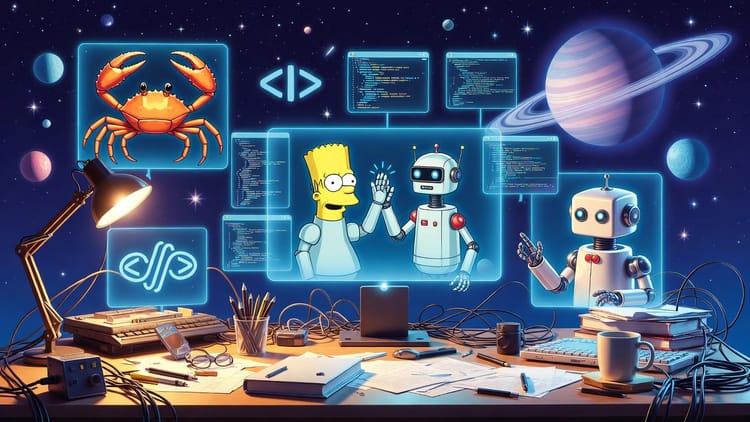Exploring Google AI Edge: Features, Use Cases, and CI/CD Integration

Introduction to Google AI Edge
Google AI Edge is a comprehensive platform designed to facilitate the deployment of artificial intelligence (AI) models on edge devices, such as mobile phones, web browsers, and embedded systems. It provides a full stack that includes low-code APIs, flexible frameworks, and hardware-specific acceleration, enabling developers to build and deploy AI applications that run efficiently on-device. This platform is particularly valuable for applications requiring low latency, offline functionality, and enhanced privacy, as it processes data locally rather than relying on centralized cloud servers.
The key components of Google AI Edge include:
- MediaPipe Tasks: Pre-built, low-code APIs for a variety of AI tasks such as vision, text, audio, and generative AI.
- MediaPipe Framework: A flexible framework for building custom machine learning pipelines.
- LiteRT (formerly TensorFlow Lite): A high-performance runtime for deploying models from multiple frameworks (TensorFlow, PyTorch, JAX) on edge devices.
- Model Explorer: A tool for visualizing, debugging, and optimizing ML models for on-device deployment.
These components work together to make AI accessible across diverse platforms, from smartphones to IoT devices, empowering developers to create innovative applications.
Features of Google AI Edge
MediaPipe Tasks
MediaPipe Tasks provide a range of pre-built solutions that can be easily integrated into applications with minimal coding effort. These tasks are designed to be cross-platform, supporting Android, iOS, web, and embedded devices, and are optimized for on-device performance to ensure low latency and privacy. The supported tasks include:
- Generative AI: Includes the LLM Inference API for language models and image generation for creating images from text or other inputs.
- Vision Tasks: Encompasses object detection, image classification, image segmentation, interactive segmentation, hand landmark detection, gesture recognition, image embedding, face detection, face landmark detection, face stylization, and pose landmark detection.
- Text Tasks: Covers text classification, text embedding, and language detection.
- Audio Tasks: Supports audio classification for identifying sounds or music.
These tasks are accessible via APIs and libraries, making it straightforward for developers to add advanced AI capabilities to their applications without deep machine learning expertise.
MediaPipe Framework
For developers with more complex or custom requirements, the MediaPipe Framework offers the flexibility to build tailored machine learning pipelines. It supports GPU and NPU acceleration, ensuring high performance without blocking the CPU, which is critical for real-time applications like live video processing or interactive interfaces. This framework is ideal for scenarios where pre-built MediaPipe Tasks are insufficient, allowing developers to create bespoke solutions optimized for specific use cases.
LiteRT
LiteRT, previously known as TensorFlow Lite, is a high-performance runtime environment for executing machine learning models on edge devices. It supports models converted from TensorFlow, PyTorch, and JAX into the TFLite format (.tflite), making it highly versatile. Key features of LiteRT include:
- Multi-platform Support: Runs on Android, iOS, embedded Linux, and microcontrollers, ensuring broad compatibility.
- Multi-framework Support: Converts models from various frameworks into a common FlatBuffers format for efficient deployment.
- Language Support: Offers APIs in Java/Kotlin, Swift, Objective-C, C++, and Python, catering to diverse development environments.
- Hardware Acceleration: Leverages GPU and iOS Core ML delegates to enhance performance on supported devices.
- Optimized for On-device ML: Addresses challenges like latency, privacy, connectivity, size, and power consumption, making it ideal for edge computing.
LiteRT’s lightweight design (a few megabytes) and support for hardware acceleration make it a cornerstone of Google AI Edge for deploying both traditional and generative AI models.
Model Explorer
Model Explorer is a visualization tool designed to help developers analyze and optimize machine learning models for on-device deployment. It offers a range of features to streamline the development process:
- Model Visualization: Allows layer-by-layer navigation and inspection of model structures and connections.
- Optimization Support: Identifies areas for model conversion, quantization, and optimization, critical for edge devices.
- Comparison and Debugging: Enables side-by-side model comparisons, benchmarking, and analysis of performance metrics like latency.
- Advanced Features: Includes regex-based search, graph exporting to PNG, bookmarking for navigation, and metadata access (e.g., tensor shapes).
- Scalability: Supports large models with thousands of nodes using GPU-based rendering.
Model Explorer can be run locally on Linux, Mac, or Windows, or integrated into workflows via Colab, ensuring data privacy and flexibility.
Additional Resources
The Google AI Edge Gallery showcases on-device ML and generative AI use cases, allowing developers to try models locally. It’s available as an Android app, with an iOS version in development, and includes a project wiki for further exploration. The main Google AI Edge Repository serves as a hub for related tools, including MediaPipe, LiteRT, and Model Explorer, providing sample code and documentation.
Possible Use Cases
Google AI Edge’s versatility makes it suitable for a wide range of applications across mobile apps, web platforms, embedded systems, and beyond. Below are detailed examples of how its features can be applied.
Phone Apps
Mobile applications can leverage Google AI Edge to deliver intelligent, responsive, and privacy-focused features:
- Augmented Reality (AR) Filters: Using MediaPipe’s face landmark detection, developers can create interactive AR filters for social media or gaming apps, enabling real-time facial overlays or effects.
- Object Recognition: Object detection can enhance camera apps by identifying and labeling objects in photos or videos, useful for shopping or educational apps.
- Gesture-Based Controls: Gesture recognition enables hands-free app control, improving accessibility for users with mobility challenges or enhancing gaming experiences.
- On-Device Translation: Language detection and text classification can power real-time translation in messaging or travel apps, working offline to ensure privacy and functionality in low-connectivity areas.
Web Applications
Web developers can use Google AI Edge to build intelligent, scalable, and user-friendly applications:
- Image Moderation: Image classification can automatically moderate user-uploaded content, ensuring compliance with safety and appropriateness standards on platforms like forums or social media.
- Real-Time Language Translation: Text embedding and language detection enable seamless multilingual support, allowing web interfaces to translate content dynamically for global users.
- Personalized Recommendations: Text embedding can power recommendation systems that suggest articles, products, or media based on user preferences, enhancing engagement on e-commerce or content platforms.
Embedded Systems
Embedded systems, such as IoT devices and wearables, benefit from Google AI Edge’s lightweight and efficient design:
- Smart Home Devices: Audio classification can enable voice command recognition in smart speakers or home assistants, processing commands locally for faster response times.
- Security Cameras: Object detection and tracking can power real-time monitoring and alerts in security systems, reducing reliance on cloud connectivity.
- Wearables: Gesture or pose detection can enhance fitness trackers or smartwatches, enabling features like activity recognition or health monitoring.
Integration into CI/CD Pipelines
Google AI Edge can be seamlessly integrated into Continuous Integration/Continuous Deployment (CI/CD) pipelines to automate the development, testing, and deployment of AI models on edge devices. By leveraging Google Cloud's CI/CD tools, such as Cloud Build, developers can streamline the process, ensuring consistent, rapid, and reliable updates to AI models.
Why Use CI/CD with Google AI Edge?
CI/CD pipelines are essential for modern software development, automating code building, testing, and deployment. For AI models deployed on edge devices, CI/CD pipelines offer several benefits:
- Automation: Automates repetitive tasks like model building, conversion, testing, and deployment.
- Consistency: Ensures models are consistently built and deployed across different environments.
- Speed: Accelerates the development cycle by automating testing and deployment.
- Reliability: Reduces human error through automated processes.
Steps to Integrate Google AI Edge into CI/CD Pipelines
Here’s how to integrate Google AI Edge into a CI/CD pipeline using Google Cloud tools:
-
Model Development and Training
- Develop and train AI models using frameworks like TensorFlow, PyTorch, or JAX.
- Use Vertex AI for managed training and serving, which integrates seamlessly with CI/CD workflows.
-
Model Conversion
- Convert trained models to the LiteRT format for edge device deployment using tools like
tflite_convert. - Automate this step with scripts included in the CI/CD pipeline.
- Convert trained models to the LiteRT format for edge device deployment using tools like
-
Automated Testing
- Write tests to validate model performance on edge devices, including unit tests, integration tests, and performance benchmarks.
- Use Cloud Build to run these tests automatically on code changes.
-
Deployment
- Deploy converted models to edge devices or a fleet of devices.
- Use Cloud Build to push models to Google Container Registry (GCR) and deploy them using tools like Cloud Run or Kubernetes.
Example CI/CD Workflow
- Source Code Management: Store model code, training scripts, and conversion scripts in Cloud Source Repositories or GitHub.
- Build Trigger: Set up a build trigger in Cloud Build that activates on code changes (e.g., new commits).
- Build Steps:
- Step 1: Build the model using the training script.
- Step 2: Convert the model to LiteRT format.
- Step 3: Run automated tests on the converted model.
- Step 4: If tests pass, deploy the model to edge devices or a staging environment.
- Deployment: Use Cloud Build to deploy models to edge devices or integrate with deployment tools like Cloud Run for serverless deployment.
Tools and Services Involved
| Tool/Service | Role in CI/CD Pipeline |
|---|---|
| Cloud Build | Automates building, testing, and deployment of models. |
| Cloud Source Repositories | Hosts source code and triggers builds. |
| LiteRT | Converts and deploys models on edge devices. |
| Vertex AI | Manages model training and serving. |
| Google Container Registry | Stores containerized models or applications. |
Benefits of CI/CD Integration
- Faster Iteration: Automates the model lifecycle, enabling rapid updates.
- Scalability: Manages deployment across multiple edge devices.
- Error Reduction: Minimizes manual intervention, reducing errors.
- Real-time Monitoring: Uses Cloud Monitoring to track model performance and trigger retraining or redeployment.
Challenges and Considerations
- Model Optimization: Models must be optimized for edge devices with limited resources, requiring careful quantization and testing.
- Testing on Edge Devices: Automating tests on physical devices can be complex; emulators or simulators may be used for initial testing.
- Security: Ensure models and data are secure during deployment, especially for sensitive applications.
Conclusion
Google AI Edge is a powerful platform for deploying AI models on edge devices, offering tools like MediaPipe, LiteRT, and Model Explorer to simplify development and deployment. Its use cases span mobile apps, web applications, and embedded systems, enabling innovative, privacy-focused features. By integrating Google AI Edge into CI/CD pipelines using Google Cloud tools like Cloud Build, developers can automate the model lifecycle, ensuring efficient, reliable, and scalable deployment to edge devices. This combination of on-device AI and CI/CD automation empowers developers to deliver high-quality, up-to-date AI applications with minimal manual effort.